Read books from your phone with Dropbox and Epub2Go
So there are plenty of applications that will let you view PDFs on your iDevice, but if you really want to enjoy reading a book it needs to be reformatted to have a decent font size. To that end, I suggest converting it to ePub and reading it with the iPhone app Stanza. While using Dropbox is optional here (email would work just as well) I find opening files is very easy using the Dropbox iPhone app.
Instructions
- Go to Epub2Go on your desktop.
- Upload a PDF with the included buttons; it can either be on your machine or from a provided URL, which could be a file in your dropbox.
- If the conversion is successful, download it via the button (if you’re on your desktop) or have it emailed to you. Put it into your dropbox for easy access.
- Open it on your iDevice in Stanza (or some other ePub reader) with all of the features and easy reading inherent in a properly formatted eBook!
Hopefully, this tip will get me back into reading more than just Ars Technica articles!
Comparison
If you weren’t sold, here’s what it looks like before and after:
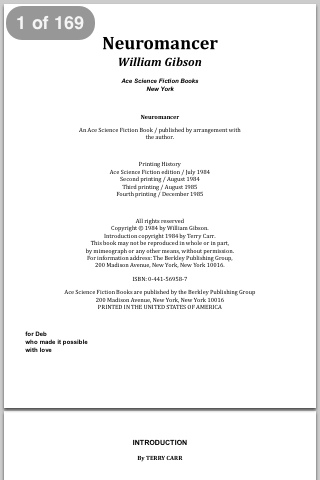
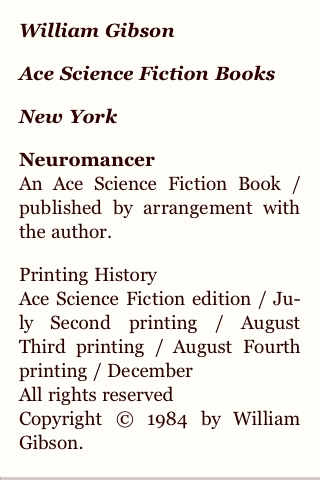
Leave a Reply