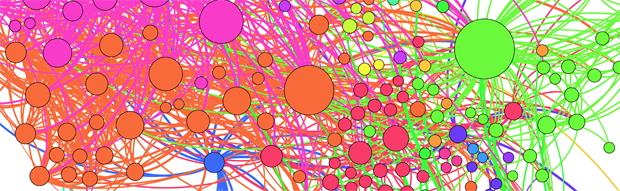
Graphing Facebook Groups
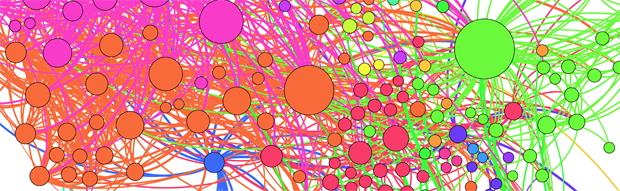
Many of you have enjoyed my previous post on graphing your facebook friends and so I expect that you will enjoy a follow-up post with a few more ideas. In particular, you can download the social graph of a group you’re in to graph how people within it are connected, even if you’re not friends with all of them.
I’m sure that any serious researcher in this field will view my conclusions as elementary, but I enjoy looking at these and drawing conclusions within groups I am connected to, and perhaps you will as well.
Data gathering
Use the netvizz facebook application to download the GUESS file for a group. You’ll remember that I directed you to another application for your own graph, as NameGenWeb is more reliable when it comes to larger networks. According to netvizz,
You are a member of the following groups. By clicking on one of the group names, a gdf file will be generated. Due to API restrictions, groups larger than 500 members used to produce a file with 500 random member onlys. The new algorithm will try to get many more, but it may simply take too long for big groups (a group with 1500 members may take 10 minutes, computation time grows expontentially).
Graphing
I’d advise you to follow the directions given on graphing your facebook friends as we’re just dealing with a slightly different data set this time. No sense in repeating all of that.
Analysis
Creators are key nodes
After graphing a few networks where I had some idea of the social dynamics, I find that the person that created the group is by far the most influential node in the social graph, even if they are not particularly involved with the group (any more). You can extrapolate this out to other groups that you are not as familiar with in order to determine who created or organized the majority of its graph by inviting their friends or (less likely) by friending existing members. Sometimes it may be a valuable exercise to remove the one node that is connected to most other members to see relations in the data that were otherwise not as clear.
Tightly versus loosely connected
Growing networks tend to have people that aren’t as connected, and resemble the college portion of a personal graph. Stagnant networks tend to become more and more connected over time without adding a significant number of nodes, and resemble the high school network on a personal graph. This, of course, is a spectrum; groups likely range from entirely unconnected to entirely connected. You can judge the real activity of a group by how large it is and how connected it is. One local alumni group is small and not particularly connected, and so its events are potentially poorly attended; alternatively, their members are not connected on facebook. Shockingly, a graph of a facebook group may not always be a
graph of all real-world connections among people; I’d predict that the younger a social group is, the more accurate the graph will be. Here’s a Hetalia group, which has relatively young members; note that it is highly connected, with the most prominent node being the group’s creator:
And here is the aforementioned alumni group, bound more by a common link (the school) than to each other; it is also composed of older members than the previous group:
Groups connected to other groups
Some groups contain more than one subset of people, but these subsets may be tightly linked. Chances are the person that started the group was friends with the two subsets, or a group of people with pre-existing links joined a larger group. The best example I have is a Dr. Who group with an interesting outcropping.
Also, consider this graph of connections in the T&P Tavern facebook group; the key nodes are the co-owners, who appear to have invited all of their disparate groups of friends, who may or may not actually go to the T&P Tavern. Thus another distinction is whether the group is actively promoted (key nodes are more prominent, and there are clearer subgroups) or shows simple organic growth (key nodes are less prominent). Guide to the cliques/nodes that I can easily identify: red is Rahr, purple is Critical Mass, the very large green dot and the very large red dot are the owners.




Leave a Reply